Review: Songbird 0.2 Beta
Songbird is a cross-platform desktop media player, built on Firefox.
A while back, I stumbled over the Songbird website and decided to give it ago, but back then, it was still a proof of concept–making practical use almost impossible.
I was impressed with the look and the planned features, and was excited to see it develop from something more than a good-looking interface, which would barely play back my library of music files.
However, in the new release, a lot has changed–and all for the better.
I recently noticed that the Songbird website had updated, and to my joy–the button that had previously said “Proof of Concept” now said “Beta”.
Needless to say, I downloaded it immediately and started experimenting.
Interface
The first thing you’re greeted with (after having specified your home library), is The Birdhouse, Songbird’s default view–with links to various music sites, and other Songbird-related links.
One of the first things you will probably notice, is how similar the interface is to the of iTunes, but I’ll leave that to you to judge.
If we click “Library” in the sidebar to the left, we’re taken to our music library–with a list of artists in the top-left, a list of albums in the top-right and the main window with your individual files.
There’s also a search field, which searches your library and a number of search engines.
You can click on an artist, and have the album-field strip down to albums by that particular artist, like so:
It’s quite nice, but nothing innovative so far–all of these things can be found in plenty of music players, so what makes Songbird any different?
Browser
For one, Songbird has a built-in browser.
The browser uses the Gecko Rendering Engine, also found in Firefox, Flock, Netscape, Mozilla, Camino etc., and this opens a ton of possibilities.
For instance, if you’re browsing a website with links to music or video files on it, Songbird will automatically find these, and group them into a web playlist–allowing you to play the tracks directly from the website, subscribe to the music on the website or even download the tracks by dragging the tracks to the Library in your sidebar.
Here’s an example, with music from Fluxblog:
This is really useful, if you want to get a better view of the music on a website.
Extensions and Feathers
Keeping with the spirit of Firefox, extensions can be installed–so far extensions for scrobbling to last.fm, list radio stations on Shoutcast and others have been created, and Songbird even bundles with some of them.
The extensions dialogue is one of the places where you can really feel it’s built on Firefox:
Another thing I’d like to pick out is the ability to create skins–called “Feathers”–for Songbirds.
Songbird comes with two skins: Rubberducky (the black theme I’ve been using for the screenshots), and Dove (a white version of Rubberducky):
Note that this screenshot is actually two screenshots–one of Rubberducky and one of Dove–morphed together.
The developers promise creating new Feathers should be as easy as “changing the look of your MySpace page”.
Having never used MySpace, I’ll assume that’s tweet for “very easy”.
Mini Player
The mini-player isn’t a very big part of Songbird (duh!), but I still thought it was worth pointing out. If you’re reluctant to have a huge application cluttering up your desktop, the mini player is an excellent feature. I personally like to use the full-view, but I know some people prefer more minimalistic interfaces.
The mini player only features the most basic of controls–previous track, pause/play, next track, volume control, “jump to”, return to normal state and exit.
Other Noteworthy Features
- Smart playlist generator (image)
- Automatically keeps your library up to date (by monitoring music folders)
- Support for over 50 languages already
- Planned: CD-burner (not confirmed)
- Planned: Support for external devices
Conclusion
When I downloaded Songbird a couple of months ago, I didn’t think much of it. Crashes and broken features became too much for me, so I decided to wait and see what Songbird could really offer in its beta stages.
And I must say, I’m impressed.
Being a beta, it still lacks a lot of things–a proper meta-tag writer, to name one.
Most of these things don’t matter to me. It’s cross-platform, meaning I can use it on both my Windows and Linux-box, and it already communicates with my last.fm, so I have everything I need in a media player.
If you wish to see more, go watch the kickass screencast or download the beta.
Keep in mind, Songbird is still a hatchling, and can be unstable at times. Even so, I highly recommend trying it.
Thanks to Ulrik for letting me know it’s been exactly a month since my last post
Lasse Havelund on November 5th, 2006
Tags: No Tags






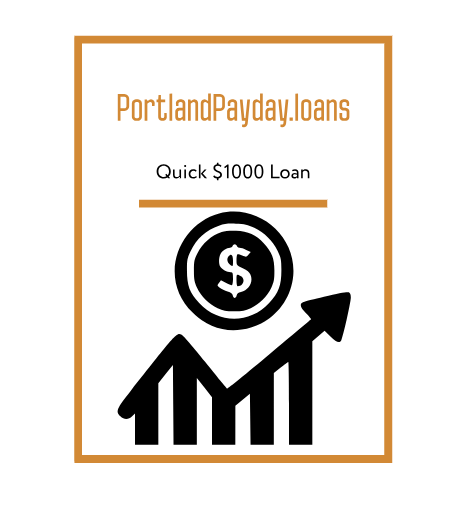
themak responded on November 5th, 2006 at 11:03 pm | permalink
I gave Songbird 0.2 a try on my mac.
It crashed pretty quickly.
Jeremy responded on November 6th, 2006 at 8:44 am | permalink
I quite like it! I did get worried, though, upon first start, when it said “Downloading Wikipedia”. ;)
Joseph Crawford responded on November 6th, 2006 at 4:15 pm | permalink
I have been trying songbird on my mac and it runs fine for me on 10.4.8 I love how it has the browser built in and can have the audio scrobbler plugin so that you can update last.fm with your recently played songs.
This allows you to put the information on your website because last.fm has RSS Feeds. However it does not allow you to put down the currently playing song which i think should be changed.
Currently the AudioScrobbler plugin updates the site when the song is done playing, however if it were to update the site at the start of a song you could show the currently playing song rather than last played.
Also the RSS Feeds (from what i can find) only store the song name and artist name, but no album name. If you want to show the cover art of your last played song on your site it seems you cannot.
I have posted on the audioscrobbler forums to find out if there is infact a way or not. If not i may have to stick with iTunes until someone creates a Now Playing plugin for Songbird :(
Kalle responded on December 14th, 2006 at 10:44 am | permalink
So… very… fresh! :)
Visser responded on February 18th, 2007 at 3:07 pm | permalink
I would switch permanently tomorrow if the performance issue wasn’t hanging about.
Then again, we all treat 0.2b as a stable release which is obviously isn’t. It’s cool that they released developer versions to be public to test though.
Nice review and presentation.