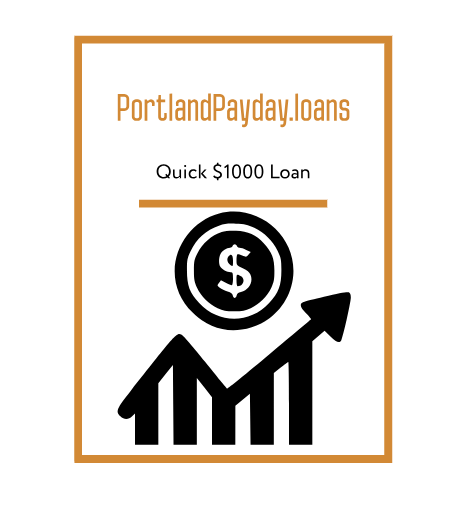Simplifying Searching in Amarok
When playing around with Amarok, I discovered a handy search feature with functions similar to the of Google.
Here’s your average Amarok player playing:
So… say I want to listen to Whiskey in the Jar (any of the bajillion versions I have)? I obviously type in “whisk jar” in my search bar, narrowing my search down to this:
My only problem is, that The Dubliners‘ album Whiskey in the Jar (which features the track), also has a bunch of other tracks which get in front, so I have to either grab my mouse, or press my down-arrow. Or so I thought. Instead, I can type in title:whisk and it weeds out the ones where whisk jar match on track titles:
Let’s say I wanted to listen to Metallica’s version instead. So what do I do? I append an artist:me to it, weeding out all the matches where ‘Artist’ doesn’t match me:
After consulting the Amarok handbook, I found that there were so many more things you could search for:
- Encasing terms in quotation marks. Searching for whisk jar finds “Whiskey in the Jar”, whereas “whisk jar” does not.
- Ability to weed out terms. E.g. whisk -lizzy would show all of my The Dubliners-related Whiskey in the Jar content, but avoid my Thin Lizzy version of it.
- Search by author, genre, score, rating, title, comment and type (with the syntax author:*. Most likely most of the fields are available, e.g. year and so on).
- Combine all the above at your wish; e.g. title:whis -comment:enc type:ogg will only find files with the text whis in their title, without the text enc in their comment and only of the file type .ogg.
Of course, to reset your search query, you can just hit escape and start over.
Posted by Lasse Havelund on June 26th 2007 at 1:41 pm